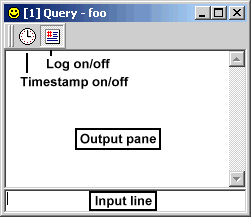Query Windows
Query Windows
Click on a part of the image to see a description, or scroll down to see a list:
- Timestamp on/off button
- Shows or hides timestamps in the output pane.
- Log on/off button
- Enables or disables logging. When logging is enabled, all text sent to the output pane will also be stored in a file. The filename can be configured on the logging configuration page.
- Output pane
- Displays your conversation, as well as other general events that occur while the query window is active. You can right-click the output pane for a popup menu, or double-click to get /whois information about the query target.
- Input line
- Type a line of text here to send it as a private message. You can use /me to perform an "action"; for example, /me grins (this is equivalent to /desc target_nick grins). You can also use any other command here by prefixing it with a /. The up and down arrow keys scroll through your command history.
Proceed to DCC Chat Windows
Back to Channel Windows
 Query Windows
Query Windows Query Windows
Query Windows